What Is SoundExchange - Review and Tutorial
Jun 08, 2023
When handling payments and royalties, independent artists have a rough time claiming all the revenue from different sources.
The abundance of streaming services, radio channels, and social media platforms makes it easier than ever for an artist to get their music out there to the world. However, that also means dealing with different companies, paychecks, and promotion strategies.
Back when AM/FM radio was the primary way musicians could share their work with new listeners, the law regarding royalties was very vague and, more often than not, not in favor of performing artists. Once satellite radio stations and the internet became a thing in the 90s, the rules started to change.
When these rules were being written, no one speculated that online streaming and other music-sharing platforms would reach the levels of advancement and popularity they currently have. Unfortunately, instead of changing the game to adapt to what we have, only adjustments were applied to these laws. That’s why collecting all royalties comes with a lot of hassle for independent artists these days.
If you’ve worked with distributors like DistroKid or TuneCore to put your songs on Spotify and Apple Music, and your songs have a couple of thousand streams, the chances are they’ve been played on other platforms, too. One of the services that allow you to claim royalties from non-interactive music platforms is SoundExchange.
Signing up to SoundExchange and claiming your songs is free. However, the process can be confusing if you don’t know how. In this post, I’ll show you how to get the paychecks for these songs that might be waiting for you.
But before that, let’s take a look at what SoundExchange is in the first place.
What Is SoundExchange And What Does It Do?
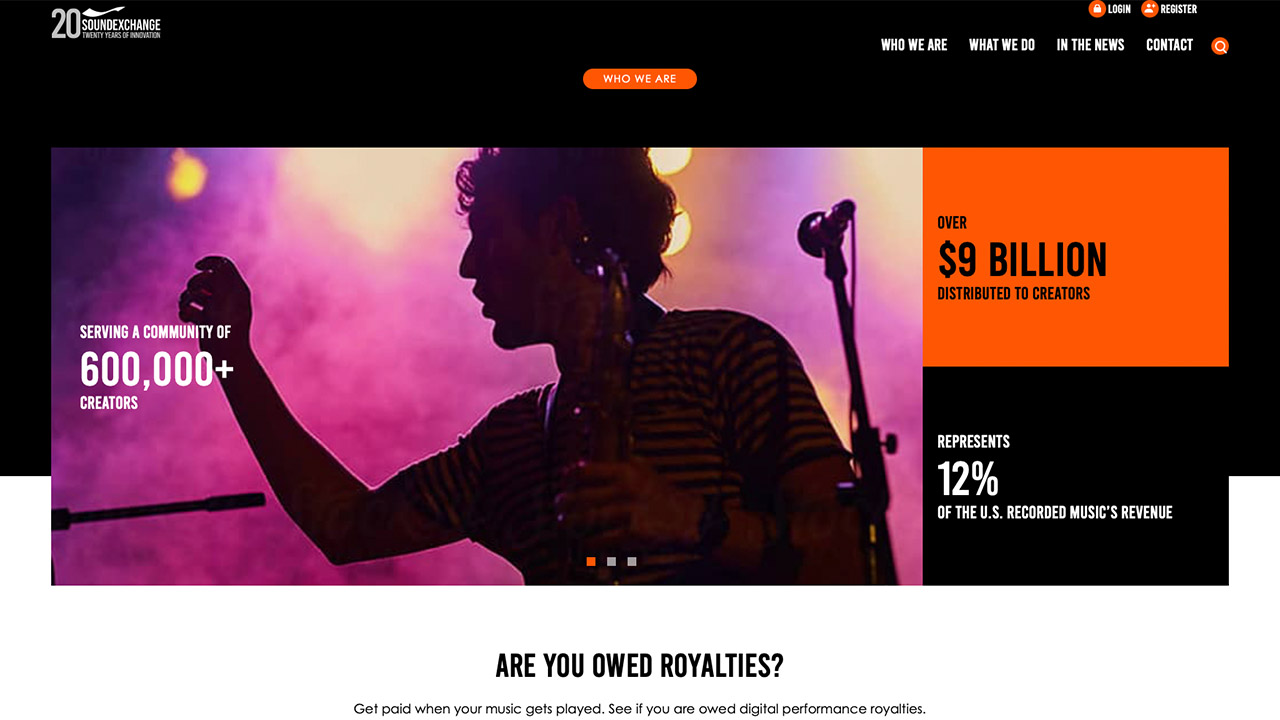
Founded in 2003, SoundExchange is a non-profit organization that focuses on collecting and distributing performance royalties from non-interactive music streaming services. What does that mean? Let’s take a look at some examples.
The song ‘Hallelujah’ was written by the famous Canadian singer-songwriter Leonard Cohen. Cohen remains the creator of the musical composition of this song. On the other hand, when Jeff Buckley recorded the same song and put his version out to the public, he became the owner of the sound recording of his version of Hallelujah but did not hold the rights regarding the musical composition.
Distributing performance royalties means paying the owner of the sound recording (the performer) rather than the creator of the musical composition (the songwriter).
That does not mean the songwriter gets no royalties.
It means that when you hear Jeff Buckley’s Hallelujah on satellite radio, SoundExchange only gathers the portion of royalties that go to the owner of the sound recording (in this case, Buckley). On the other hand, services like SongTrust, ASCAP, BMI, and SESAC specialize in paying owners of musical compositions (in this case, Cohen).
What are non-interactive music streaming services? As the term suggests, these include satellite and digital cable TV (like Music Choice), satellite radio services (SiriusXM), and websites (like Pandora) that choose the music for the audience. On the other hand, services like Spotify, which allow consumers to select the song they want to listen to, are called interactive music streaming services.
Song revenues differ Depending on how much these platforms pay per song stream. By law, performance royalties are divided like this:
- 45% for the artists on the recording.
- 5-10% for non-featured artists (session musicians, background choir vocals, backup musicians, etc.).
- 45-50% for the right owners (if you have a contract with a record label, this goes to them).
Sign Up With SoundExchange And Claim Royalties
This process can take some time to finish. If you have more than just a few songs, I suggest dedicating a few hours of one of your free days to claim all your songs and add them to your SoundExchange library.
Sign Up
First and foremost, sign up and register with SoundExchange here. As mentioned, opening an account on their website is entirely free.
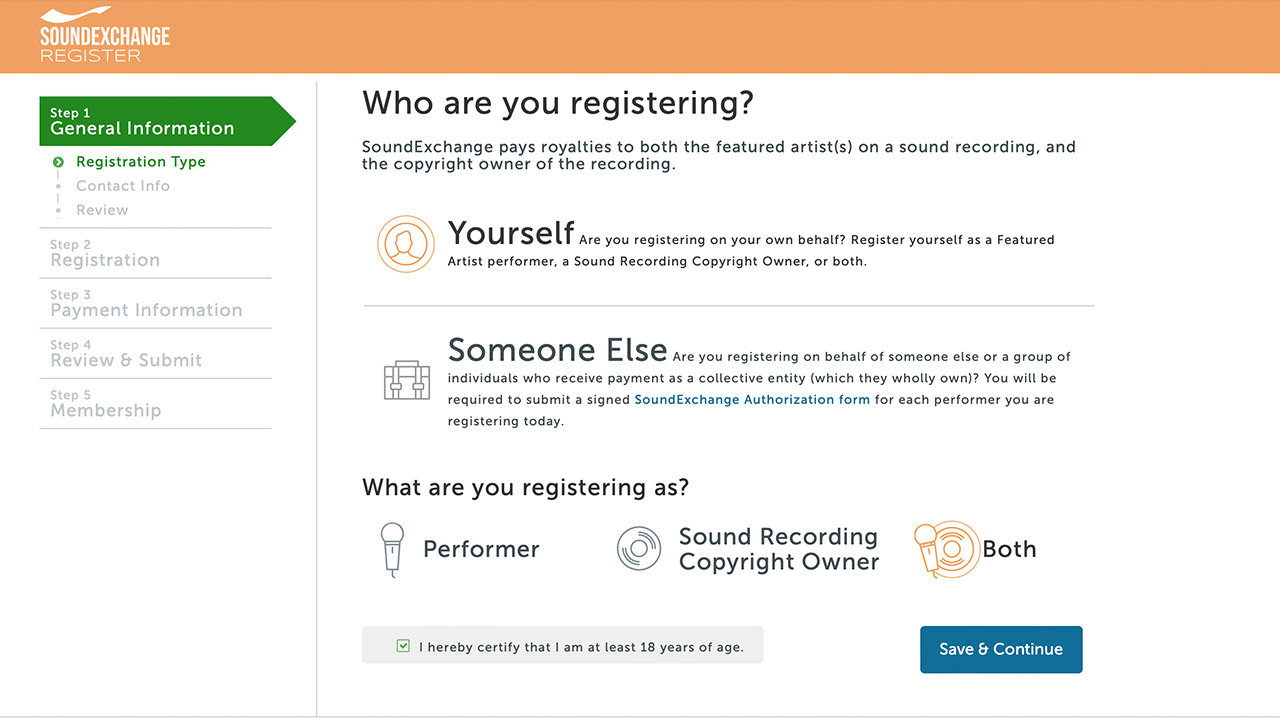
As the screenshot above shows, you can register as a performer, copyright owner, or both. If you’ve worked independently and haven’t signed a contract with a record label, you’re technically the sound recording copyright owner, too, so choose “Both.”
Moreover, registration has five steps. Make sure you enter your address and personal information correctly since SoundExchange does not let you make changes to them once you advance.
Once you’ve finished signing up, then you can move forward with claiming royalties for your songs.
Claim Performance Royalties
SoundExchange offers different ways for artists and rights holders to claim royalties. Log in to your SoundExchange account and:
- From the top menu, click “MY CATALOG," from the drop-down menu, choose “SUBMIT RECORDINGS.”
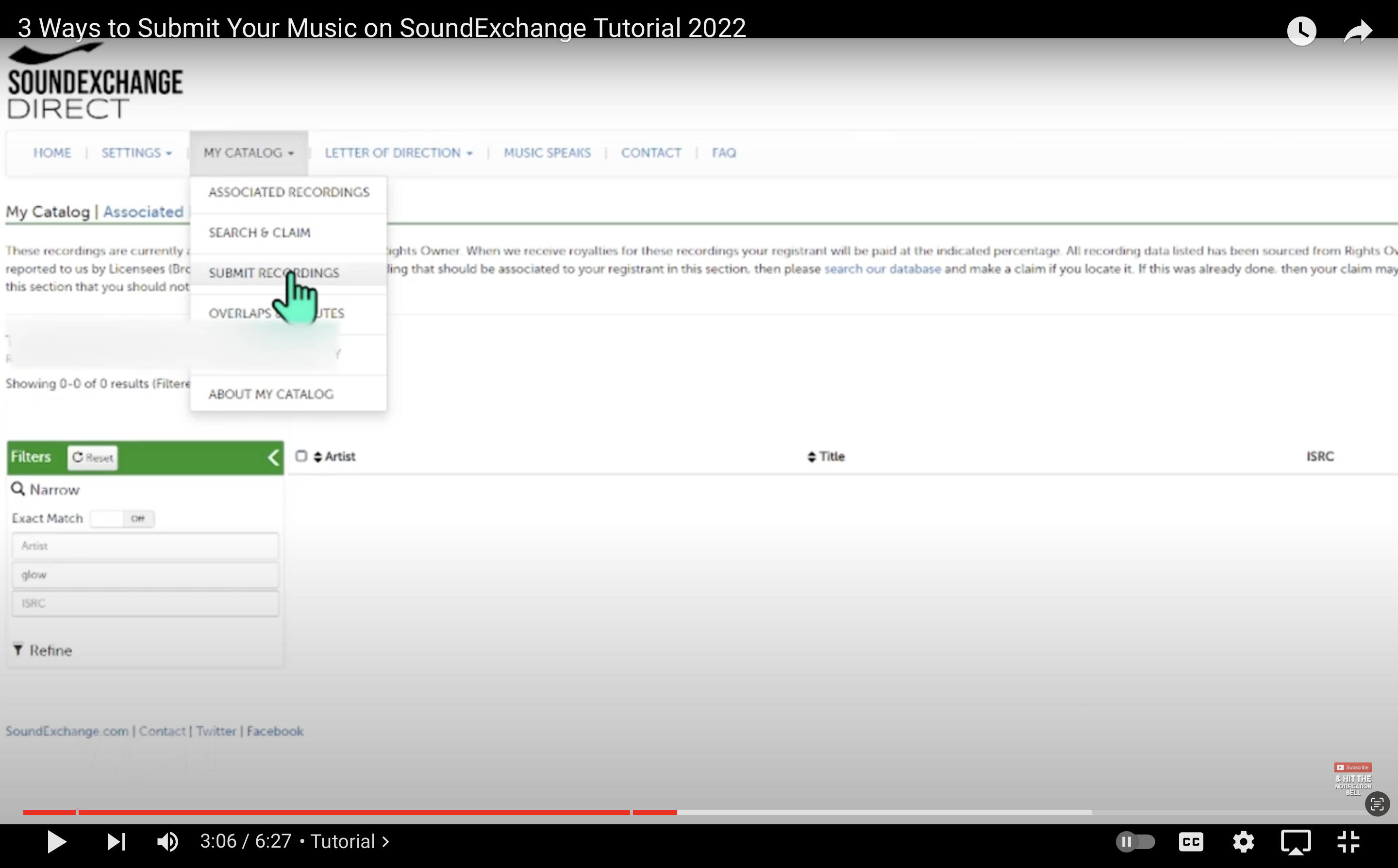
For three or four songs, you can go ahead and click on “Add Recording” (number 1 in the screenshot below) to add pieces one at a time. You’ll need to add a large amount of metadata for each song. You can find most of this information from your distributor’s website.
If you’ve never used SoundExchange and have a bunch of singles, EPs, and Albums that you want to add to the list, you can use the “Bulk Import” feature:
- On a computer, download the required template (number 2).
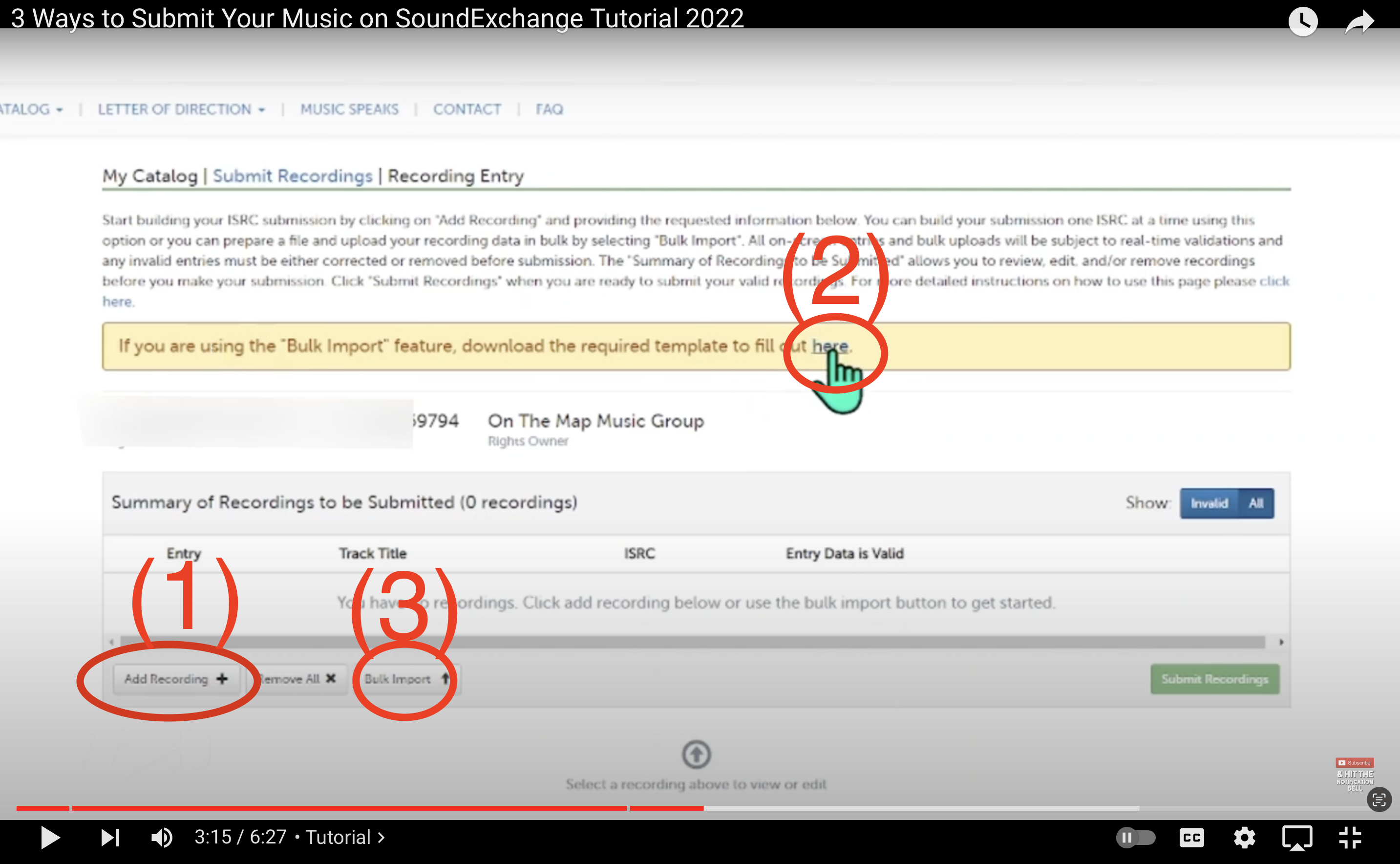
- The template is a spreadsheet containing several columns you need to fill in for each song, including the artist’s name, title, and the ISRC code.
- Fill in all the required information and Press “Bulk Import” (number 3) to upload the file to SoundExchange.
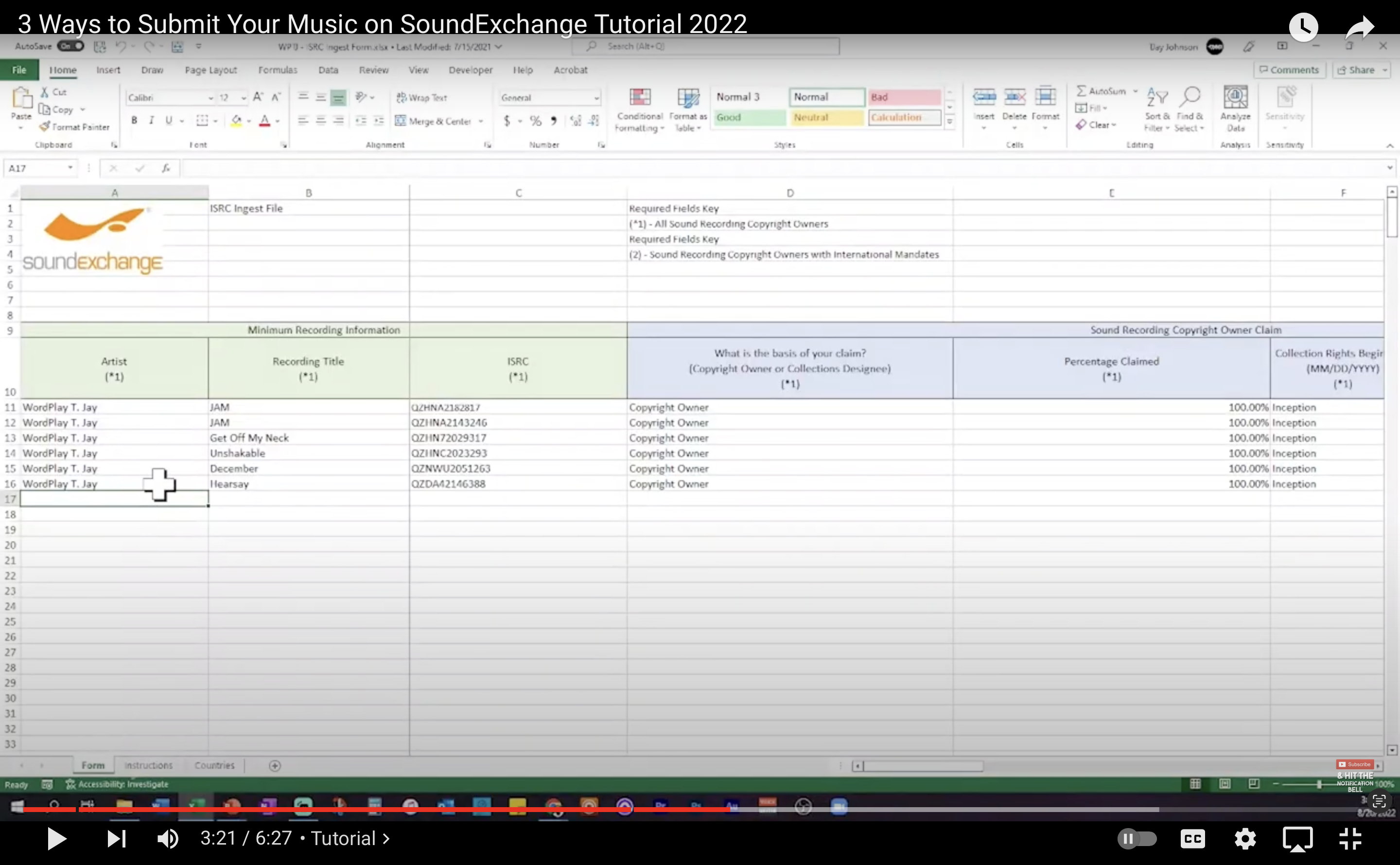
Note: ISRC stands for International Standard Recording Code. If you’ve worked with a distributor (such as DistroKid) to put your songs on streaming platforms, they have most likely assigned ISRC codes for each of your songs automatically. For instance, you can see them to the right of track titles on the album pages of your DistroKid Dashboard.
Another way to claim royalties on songs is by using the “Search & Claim” feature. While this takes significantly less time, it is only applicable to songs already listed in SoundExchange’s library.
- Log in to your SoundExchange account, and from the top menu, click “MY CATALOG” and choose “Search & Claim.”

- SoundExchange allows you to look for songs based on their title, artist, ISRC, and album. In my opinion, the most efficient way to look for your songs and make sure you’re not mistaking them for other tracks with similar names is to look them up by their ISRC codes.
- Select the songs you want to claim royalties for, scroll down, and press “Claim.”
- A new page opens where you can enter the percentages and date ranges.
- Once you’ve put in the information, press “Check Claims.”
Note: SoundExchange only holds on to performance royalties for three years. So, if one of your songs has been played on a non-interactive streaming service (for instance, iHeart Radio) over three years ago, you can no longer claim royalties and get paid through SoundExchange.
Final Thoughts On Using SoundExchange: Is It Worth The Hassle?
Absolutely. It is free, and I think all musicians who have released songs should do it. While the process of adding metadata for each and every one of your songs might be tedious, it can be a vital step towards making it in this business.
Besides getting paid for your radio and cable TV streams, there are other benefits of using SoundExchange services. The website provides you with a lot of data regarding where and when your songs were played. You can use that data to understand your audience better and expand your listeners.


