SoundBetter | Review | How To Get Clients
Aug 18, 2023
I've been a member of SoundBetter for a long time. Long before the days Spotify took ownership of their platform. In this post, I will be doing a review of their product. For example, how to sign up, make a profile, how to find clients to work with, and ultimately make some money.
What Is SoundBetter?
Taking directly from their website:
SoundBetter is the world’s leading music production marketplace, helping musicians worldwide connect and hire top music pros so they can get to great-sounding release-ready songs.
Think of it like this. Have you ever tried to produce a song but you felt out of your depth? Or maybe you're looking to have a song mixed by a professional. You could also be songwriter and you're looking for co-writers to make the next big hit.

Whatever it is, SoundBetter is a community of musicians. These musicians can include guitar players, keyboard players, singers, anything! Also, and more importantly, the marketplace includes people who are experts in the world of music production. For instance, songwriting, producing, mixing, and mastering.
Before I learned music production myself, I used SoundBetter to find producers that could help take my song to the next level.
SoundBetter History
SoundBetter was founded in 2012 by Shachar and Itamar. In 2019, Spotify acquired SoundBetter with big plans. However, in 2021, the SoundBetter founders bought it back from Spotify. To be honest, I think that's a great choice for SoundBetter, to be back to a founder led company. They will have more control around making a product that is useful for all independent artists, not just Spotify users.

SoundBetter now operates in Brooklyn, New York, free from the Spotify umbrella.
How To Sign Up To SoundBetter
Head to their website at soundbetter.com and click on "sign in" in the top navigation menu:
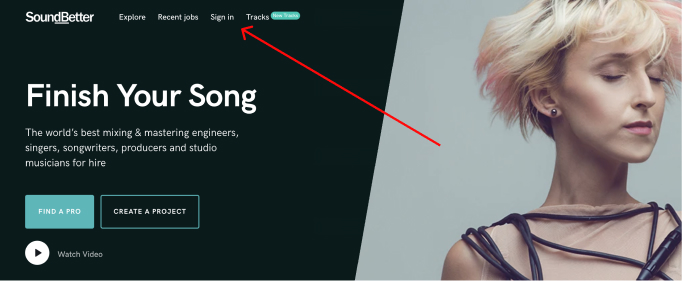
On the next page, you'll be asked to sign in with your email address and password. However, since you don't have a SoundBetter account yet, navigate to where it says "sign up":

Almost there. We'll have to answer a couple more questions before we can get into the marketplace. SoundBetter wants to know where you want work. For instance, you are a mixing engineer, singer, mastering engineer, or songwriter, and you're looking to make some cash. Or if you need work. For instance, you are an artist who has written a song but you'd like this song to be produced.
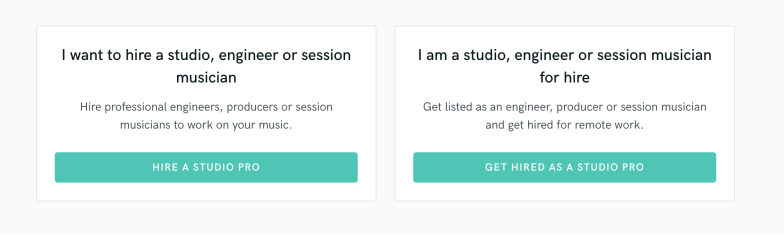
Once you complete the step above you've finished signing up to SoundBetter. Congratulations. Going forward in this post, and because SoundBetter is a marketplace, we'll split the rest of this post into two sections:
-
Working On SoundBetter - this is essentially if you want to find jobs on SoundBetter and get paid
-
Finding Help On Sound Better - this is if you need help on your track; songwriting, producing, mixing, mastering, etc
Working On SoundBetter
This is mainly how I use SoundBetter. Clients reach out to me asking if I would produce or mix their song. However, I've also used SoundBetter to find other mix engineers looking to mix my own work. I like to mix my own music but sometimes I like to get a different opinion as well.
The first thing that you'll want to complete is your SoundBetter profile. Without a complete profile, how would anyone know to hire you? This is what my SoundBetter profile looks like:

Let's go through the important pieces you'll want to have complete on your profile:
Profile Picture
As you can see above, the profile picture is very noticeable. Without a profile picture, the page looks empty. Try and get something professionally done. The more professional you can look like on your profile then the more you'll seem professional with regards to your music even though your pictures has nothing to do with music. Our brains play tricks on us!
Profile, Credits, Review
There are three big pieces involved in the SoundBetter porifle. They are profile, credits, and reviews. The profile section is text. This gives a snapshot of who you are and what you do. You can write up to 350 characters in this section. Keep it brief and keep it simple. You want to intrigue the potential client but you don't want to say anything that might turn them off.
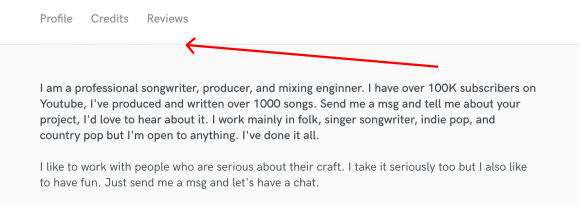
The credits involved projects that you've worked on in the past. This is nice for a potential client to know. Have you worked with Jay Z or Harry Styles? IT would be good to put that in this section. However, don't leave it blank. Even if you've worked with your local aspiring punk band in your city, that's okay, it's better to have something in the credits than crickets.
The reviews section could be the most important piece. Ever rent a place on Airbnb? I'm sure you immediately go and check what the past guests had to say. Was it a comfortable stay? Were the neighbouts crazy loud? Same thing goes on SoundBetter. Your reviews will encourage or discourage potential clients. Always be sure to get some type of review after you work with a client. You also might need to ask fro the review. Many people forget to leave reviews.
Audio Samples
After reviews, I think this would be the thing that I look for the most when I'm considering working with someone. I want to hear what they've worked on in the past. Upload your best work to your SoundBetter profile to showcase what you've done. Even if you didn't' produce, mix, or master the song you can still upload a sample to whatever you've contributed or been involved with.
You'll notice if you try to upload more than 1 sample on SoundBetter, they will block you from doing so, unless you upgrade to the paid plan. Your exposure is extremely limited if you are only using the free SoundBetter plan. As soon as you start paying, you have more features and the potential for discoverability is much higher. I'll talk more about the paid SoundBetter plan later.
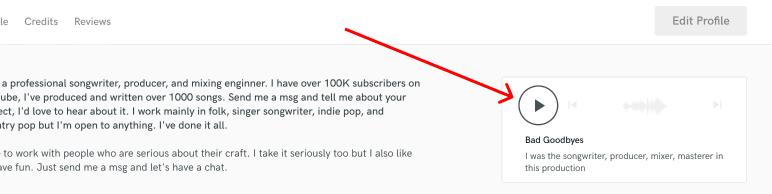
Finding Jobs On SoundBetter
You've set up your profile and now ready to get working to make some money. Firs, you'll need to find a job. Therefore, navigate to the "Recent Jobs" section in the main navigation:
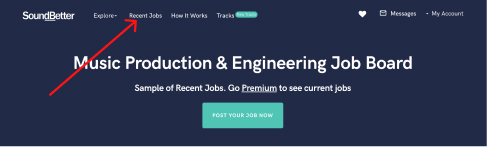
On this page, you'll see a variety of jobs people have posted. These jobs could range anywhere from needing songs produced, mixed, or mastered. They could also be about co-writing and collaborations or looking for a singer or guitar player. As you scroll through the jobs, you'll see notice how different they are. Take note of the image below, the first job is looking for someone to help with lyrics. The next two jobs are about mixing. Could either of these jobs be good for you?
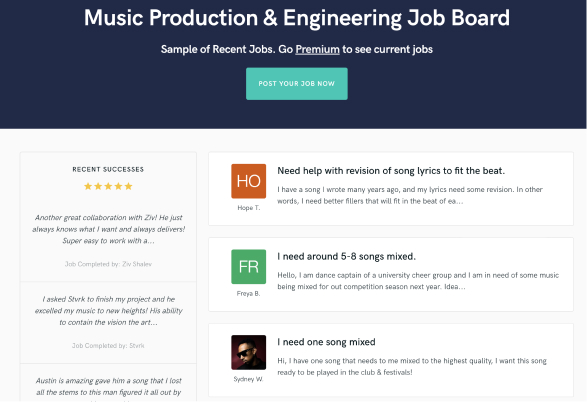
Click in on the job to find out more specific details on what the client is looking. Let's take the above job example, "I need around 5-8 songs mixed.". If we click on the job, we'll get more details, see below:
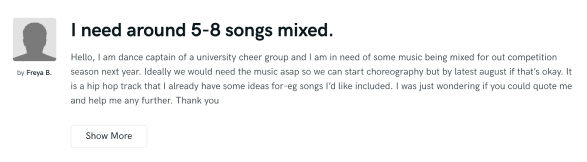
Here's the catch on SoundBetter. You won't be able to work on this job unless you are a Premium member. If you are a free member on SoundBetter than you will not be able to respond or take on new clients on the platforms. For example, if you click on "how do I respond to this job". See below:
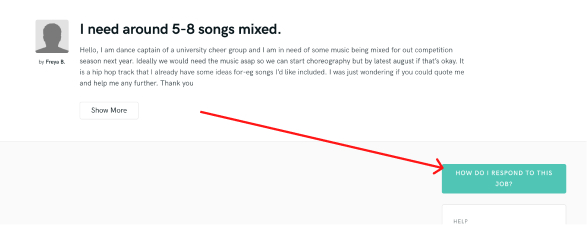
You'll notice that you cannot get any more details. In all honesty, these jobs are just placeholders. They are long and gone. In other words, SoundBetter doesn't care about you if you are only a free member. For example, I've had a free account for 2+ years and I've only received 1 request for work. The request also seemed like spam.
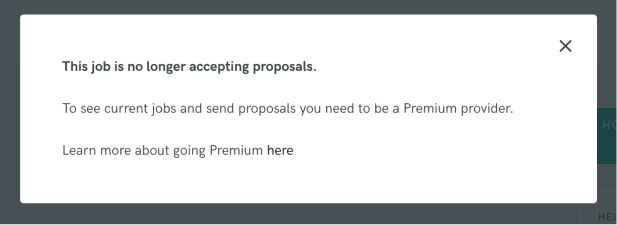
In all honest, you'll need to get a Premium account on SoundBetter if you're looking to find work and get paid. Therefore, going forward in this post, we'll sign up for a premium account and then go through the process of working with a client.
First, you'll need a premium account. Let's go to your Dashboard and find out some more information on the way.
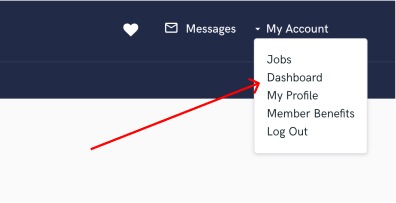
On your SoundBetter Dashboard, you'll find all the information related to your profile. For example, SoundBetter product updates and improvements they've done to the platform. Jobs completed, your earnings, your reviews, profile completeness, response times, success rates. Think of it like the control centre for everythnig you need to get done. In the dashboard, you'll also see the current plan type your on. In my case below, it currently says "Basic Account", which it will likely say for you as well.
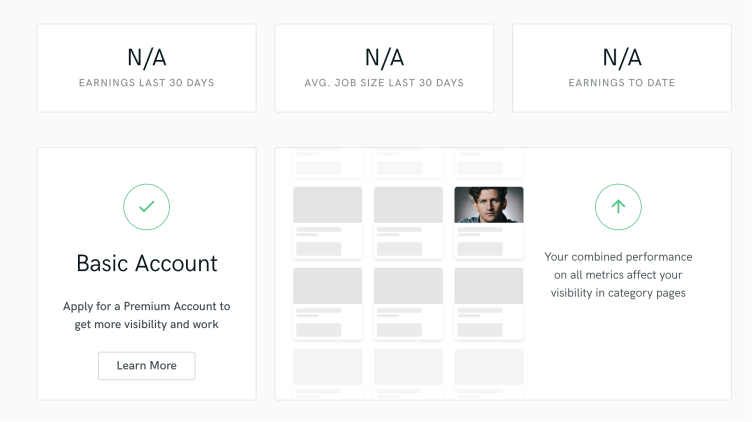
Click on the "Learn More" button inside Basic Account to apply for a premium account. Keep in mind, you do not have to apply for a premium account to use SoundBetter. You can still use SoundBetter for free, however, it's much more difficult to find jobs you can work on in the free account.
There are two big benefits to join SoundBetter premium:
1. Search Results:
When someone searches, for example, "pop folk songwriter" and you are a pop folk songwriter, then, you will show up in the search results above all other free members. This is a huge benefit. You're essentially paying for exposure.
2. Job Proposals:
You can reply to job proposals on premium. Browse the available jobs and then send the client a message to pitch your profile to try and get the job.
Applying For Premium
You will have to apply for a premium account if you'd like to get the extra benefits as noted above. Let's go through the process of applying to a Premium account. Click "Apply For Premium" in the image below. We got to this page from out Dashboard.
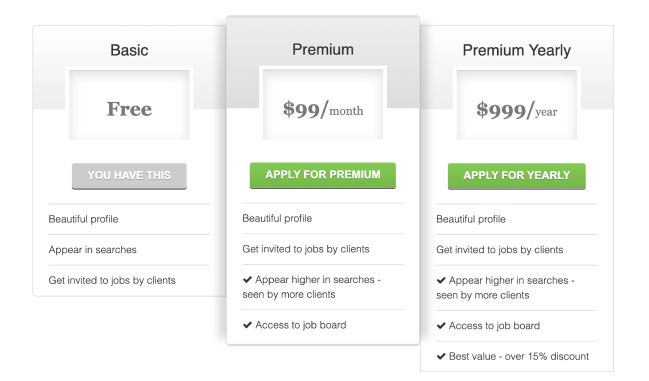
Clicking on Apply For Premium will bring up a credit card from. Add your details. Keep in mind, you're being charged at this step even though it says "apply" .
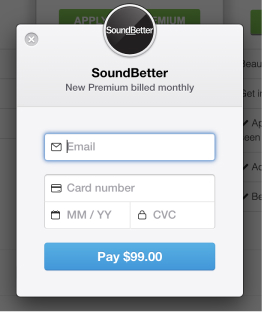
Final Thoughts On SoundBetter
SoundBetter can be a good platform to pursue if you're looking to build your freelance music career as an independent artist, producer, songwriter, or singer. It gives you the flexibility to work from home and do what you love - music. If you're going to dive into SoundBetter just be aware that it will take time for you to grow your profile. It doesn't happen overnight. It could take months. However, it does snowball when you begin to get good reviews from clients because that encourages people and incentives them to work with you too.
If you're an independent artist and you're looking to get help in your music production career then consider subscribing to my YouTube channel. I have a ton of free resources there. You can also get my 6 pillars on learning Logic Pro which will get you set up creating a song of your own.



