How to Quantize in Logic Pro
Jul 12, 2022
If your rhythms are off, no fear!
Whether it’s for midi or audio files, quantization is an important tool to ensure everything is locked in with your tempo and grooving.
Let's first get on the same page about what quantization is and what does its mean for us music producers. After that, let’s go through how to quantize midi and how to quantize audio because both have a very different quantization process. As always, if you'd prefer to learn how to quantize in logic pro by watching a video instead, then you can do so here.
What Is Music Quantization?
If we look at the definition of music quantization then we get this:
In digital music processing technology, quantization is the studio-software process of transforming performed musical notes, which may have some imprecision due to expressive performance, to an underlying musical representation that eliminates the imprecision. The process results in notes being set on beats and on exact fractions of beats.
Does anyone learn from these standard definitions though?

Not me.
Let's break it down into very simple English:
Quantization puts our music in time with the help of a computer.
Before we introduced computers into the process of making music, there was no such thing as quantization. When Bach and Mozart were composing global masterpieces they never had quantization. The concept of quantization might literally blow their minds!

However, most music in the modern world is composed and created on a computer. Of course, a lot of music is still recorded, however, we can still quantize our recordings too! This allows us to be much more productive and to use digital processes like quantization.
So, now we know that quantization is when a computer helps us put our music in time.
Let's figure out how it actually does this.
How Does Quantization Work?
Quantization is a digital process that is capable in almost every professional digital audio workstation. In this post, we'll be showcasing quantization within Logic Pro. However, it's important to understand that it is available in almost every DAW. For example, Pro Tools, CueBase, FL Studio, Ableton, even GarageBand has quantization and that's a free DAW!

Quantization works within a grid format. If you have experience working with a DAW then you'll know what "the grid" is.
Essentially the grid represents bars of music. I don't want to get too theoretical in this post but it's important to understand a very tiny bit of musical theory if you want to know how quantization works.
In music, we have bars of music that make up a song. Within a bar of music, you would typically have 4 beats. There is a variety of time signatures in music that could have more beats or less beats within a bar of music. However, we're going to briefly discuss the standard structure of music which has 4 beats within 1 bar of music.
Ok, so 4 beats. 1 bar. Remember that. Here's an image below that will help you visualize bars and beats of music within the grid of Logic Pro.

Now that you have an understanding of bars and beats of music within the grid of Logic Pro. You'll be able to quickly grasp quantization. Let's assume you play a piece of music. Whether that is on midi or audio. It doesn't' matter right now, we'll get more into this later. Let's say you record a midi synth using a software instrument in Logic.
You do your best job recording the midi synth to your project tempo. Let's say your project tempo is 114 bpm.
This is very important because the grid in Logic works off of your project tempo. If you have started recording without a project tempo then be sure to stop and choose a tempo first. This is an essential step. If you're unsure about what the tempo is of your song, you can check out this short video here.
Let's assume you finish your recording and you decided you'd like to use quantization. Therefore, you engaged the quantization algorithm. Logic now works its magic and will look at your recording and start to move the notes of your recording to place it "in time" with the tempo of your song.
But how does it know what is "in time" vs what is "not in time?"
Great question.
It knows because you tell it a value to quantize too. We will get into these values below. Let's know break up quantization into midi and audio. MIDI would be recording any software instruments in Logic Pro and audio would be recording something like recording vocals or recording guitar.
Quantizing MIDI
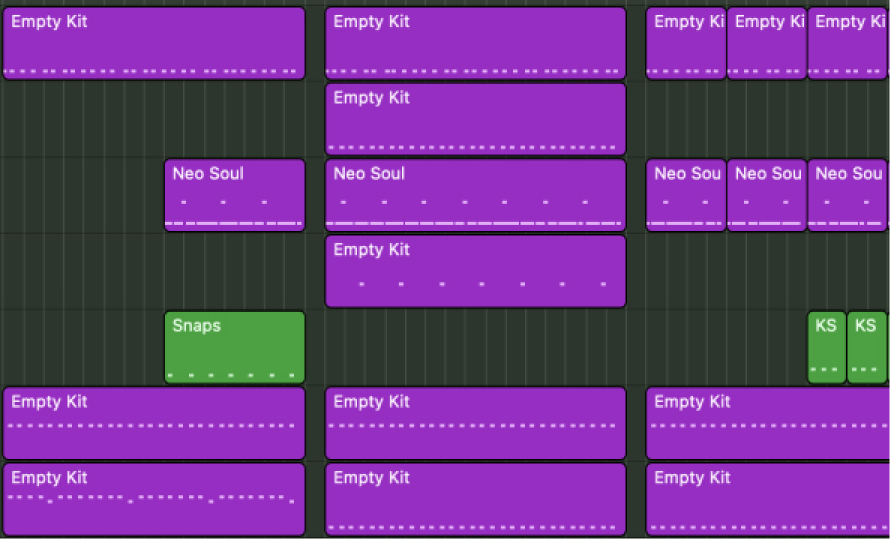
We Need To Record MIDI First
You can record midi with a midi keyboard or open up the keyboard with the key command “command K”, as shown below.

Select the software instrument track you want to record and press “R” to record. I personally like to record with my midi keyboard. I use the Arturia KeyLab 49. One of my favourite software instruments to start out with and get ideas in Logic Pro is either the Yamaha Grand or the Deluxe Modern electric piano. Once you’ve finished recording your MIDI, we're ready to quantize.
Step 1:
Double click on your midi region to open up the midi editor or press “E”.
Step 2:
Select all the midi notes by dragging over all of them to highlight them or select the first midi note and use the quick key “shift F” (select all following). Another option is to simply use the shortcut command: "cmd+A" which will select all the midi notes. We have options.
Step 3:
Remember when I mentioned that we tell Logic Pro a value to quantize too? Well, that's what we're going to do in this step. Look on the left side of Logic Pro, on the time quantize panel, select the time grid you’d like to quantize too.
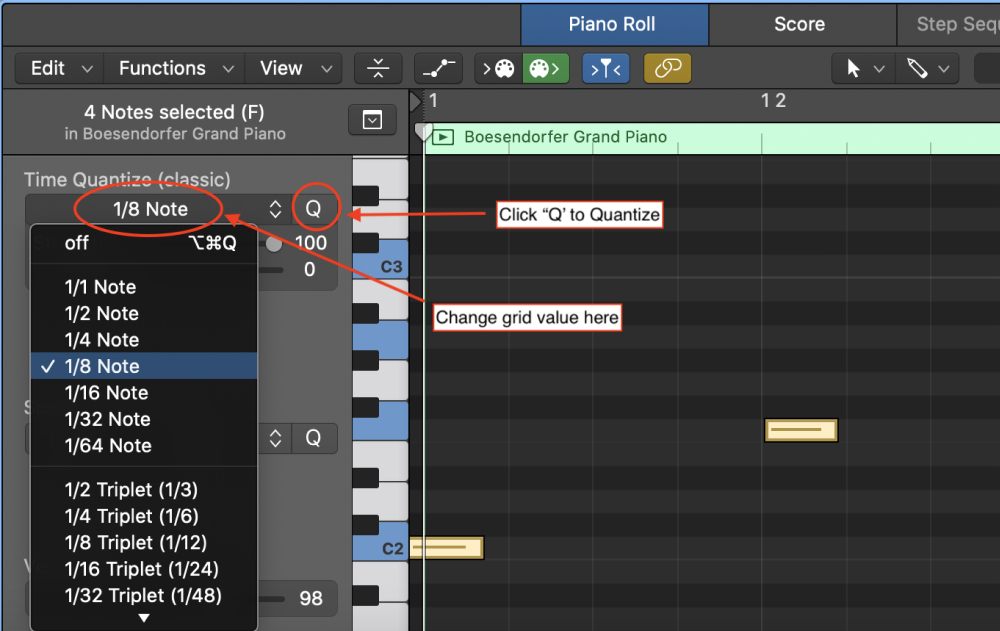
Not Sure What Value To Choose?
You're not alone.
This is a common problem for beginners because they are unfamiliar with the note values. It's actually much more simple than you might think. Remember when I was talking about bars and beats in the beginning section? So the value 1/1Note is a whole beat. The value 1/2 Note is half a beat. That's it.
Basically, Logic is asking you:
"what beat should we move the notes too?"
And you need to tell Logic, "please move the notes to the nearest 1/4 Note" or "please move the notes to the nearest 1/16 note".
A good rule of thumb is too start by choosing 1/16 Note. If your original recording is fairly "in time" then this will adjust the notes to the proper timing. If this did not work, try doing down to 1/8 Note. When in doubt, you can always choose "off" and this will set your notes back to their original position.
Don't worry. You can always go back to square one.
Quantize Strength
You can adjust the strength of the quantization by clicking and dragging on the slide bar titled “strength”.
For a more human performance, set it to 80 or 90 rather than 100. However, this will also depend on your original performance.
You can think of the slider as being a percentage slider. For example, if you set it at 80% that means that it is going to include 20% of your performance and then 80% of the quantization algorithm. The quantize strength meter will depend on how you'd like your music to sound. Do you want is super quantized and on grid? This sometimes is a necessity in certain parts of the song or even in some genres of music like EDM. Have a listen to the piano in a lot of Avicii style songs, do you think he quantized the piano? Yes, 100000% he did!

Quantizing Audio
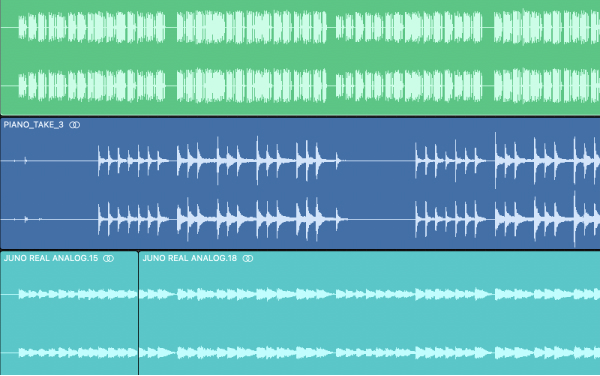
If you’re unfamiliar with how to record audio in Logic Pro then be sure to check out my posts on how to record guitar and and how to record vocals in Logic. I also love reversing audio as a cool production trick in my music, if you're interested, I can teach you how to reverse audio in Logic too.
Quantizing audio is quite different than quantizing midi. They have very different quantize algorithms because it's working with two very different pieces of date: MIDI and Audio.
Unforunately, audio is much less flexible than MIDI. For example, you can only stretch and move a piece of audio so far until it starts to sound bad.
Not to fear!
Quantizing audio is still possible. However, the better your initial performance and recording of the audio, the easier it will be to quantize your audio.
Quantizing audio is different from flex time or smart tempo. It does not affect the information within each region, it simply affects the position of the region. For example, if you have a bunch of spliced regions, quantizing those regions will move their start to the nearest grid.
In Logic, there’s an unassigned key command that could be helpful for quantizing audio. Open up the key commands manually by using the key command “option K” and type in the search bar “slice at transient markers”.
Assign your own command by typing it in the box next to where it says “key”.

Once you have all your sliced regions, open up the list editor by clicking on the icon in the top right or using the quick key “D".
Click on “event”. Select all the regions you want to quantize. Select your grid value next to where it says “Quantize” and click on the “Q” button, as shown below. Remember the grid note vales we had when we were quantizing midi? These are the exact same values. We're just doing it for audio instead.
Make sure to listen back to your quantized audio to make sure it sounds as you'd like to. For example, sometimes when I quantize audio, I realize I chose the wrong note value. So, I'll go back and change it to 1/4 Note or 1/8 Note to see if that fits better. Remember, you can always adjust the note values. You have room for error.
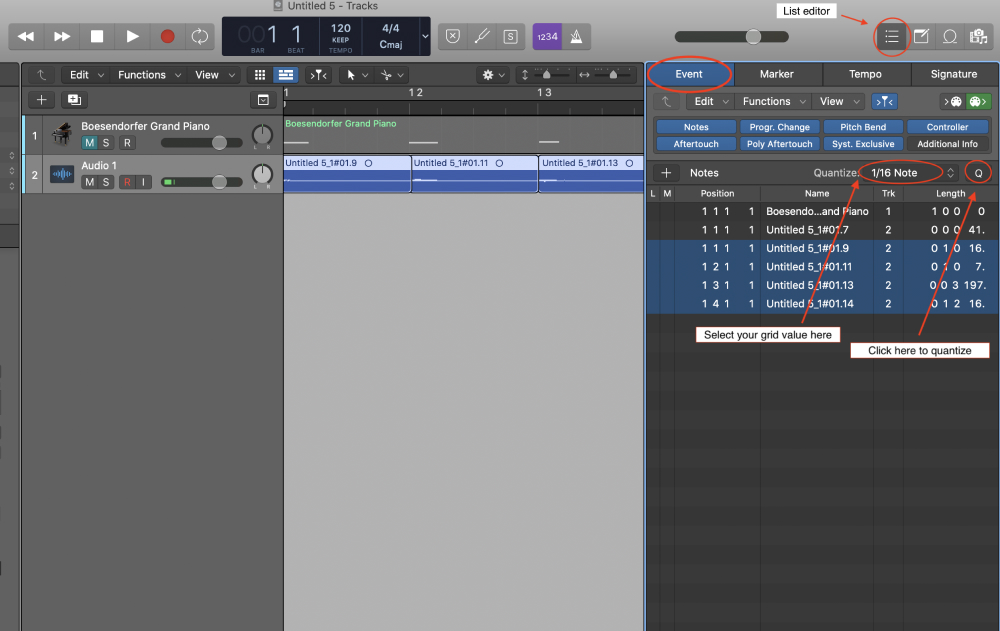
Has Quantization Ruined Music?
I always think the advancement and change in a particular area, like music, is always a good thing. It pushes the industry forward. Without any type of change, the songs would always remain the same and that's boring!
There will always be negative and pessimistic naysayers when it comes to quantization or making music on a computer, in general. I no not think quantization has ruined music. However, I do think that it has opened up a new challenge within the music world. It's so easy to make music nowadays! This means that the level of supply of music just increased dramatically over the last decade or so. Usually an increase in supply means a decrease in quality.

Now, how has this all stemmed from quantization? Well, it's not all coming from just "quantization". We shouldn't be so mean to Ms. Quantization. It's only a small aspect of the different techniques we can use in the modern world to make music very quickly. Another technique would be not recording anything and learning how to chop samples and quantizing these samples to make music. You could even go so far as automating quantizing in Logic too. When it comes to making music with a computer, the opportunities are endless.

I always say, it doesn't matter how you make music. It matters how you feel listening to it. I don't care if I'm listening to a robot that has quantized 1/8 Note values of beeps and bops. If it makes me feel something, then I like it. If you'd like to learn more about quantization and music production within Logic Pro then I suggest you get my free 6 pillars on learning Logic Pro faster.






