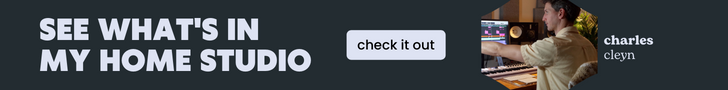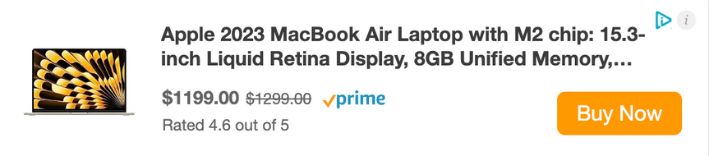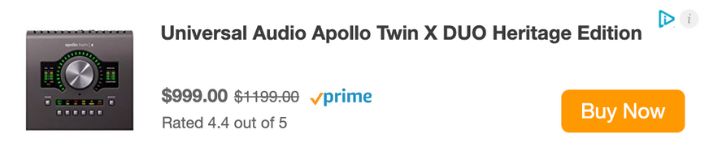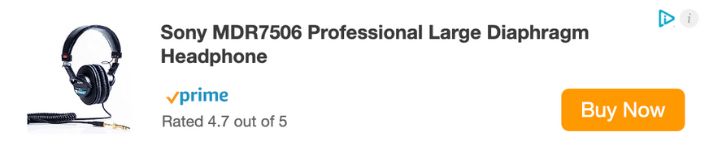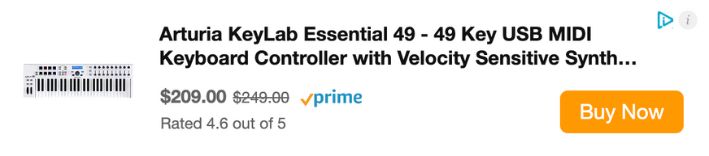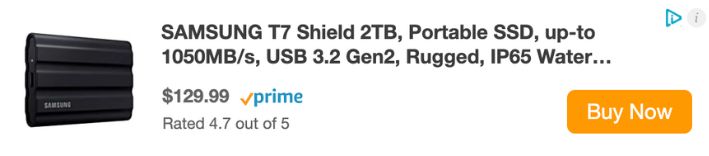10 Essential Equipment Pieces You Need In Your Studio
May 19, 2023
If you're just starting out on your music production journey, you might feel a bit overwhelmed with all the equipment there is to purchase.
Maybe you have some friends who are telling you, "you gotta have this!" or you see some YouTubers like me going on about pieces of equipment. Well, here I am, giving you some more recommendations.
However, I'd like to list out the essential equipment you'll need. This is the equipment you'll want to consider having if you want to create and release music. For example, I created this song and used this essential studio equipment. It now has over 600,000 streams, not bad!
Preparing a studio has a basic foundation but requires a bit of smartness and dedication to make the most out of your space and budget. I'll walk you through it step-by-step. Let's jump right into it!
1. Computer

Digital music production is only possible with a solid computer that can handle all sorts of plugins and VSTs running simultaneously. It's the heart of your studio where all your equipment comes together.
Therefore, getting a really good computer will last you the long run. You need a processor that will run smoothly during multitrack recording and mixing a heap of tracks, each with specific plugins.
For example, a 16GB of RAM and a quad-core processor (or M1 and M2 chips from Apple) is the standard requirement for a competent computer, whether a laptop or desktop.
Moreover, a minimum of 500GB storage capacity is needed for music production, although 256GB wouldn't halt your workflow.
I personally take advantage of an extra 2TB G-Drive SSD and I have it always plugged into my home studio to have all the necessary tools at my fingertips without facing storage difficulties. The rest leans on your individual needs and preferences; you can opt for the best value Mac on the market or go the other way if you feel more comfortable working with a PC. However, you can't use Logic Pro on a PC!
Can you get by on your older MacBook Air? Or dusty old MacBook Pro? Yes, you can. Will you be frustrated with how slow your computer is and how it chokes up every few minutes, yes you will!
2. DAW (Digital Audio Workstation)

You'll live with your DAW more than any other part of your studio, and that's why you should consider getting the right one that works for you.
Your DAW is where you'll do all recording, producing, and mixing. It stands for Digital Audio Workstation and plays an exponential role in your music production career.
You can choose among a handful of DAWs according to your computer, personal needs, and proficiency level. Let's go through a few:
Avid Pro Tools, for instance, is a genuine monster that fits the appetite of professional producers. In contrast, Apple GarageBand and Image-Line FL Studio make more sense for beginner and intermediate producers.
All the same, Ableton Live and Mac-only Apple Logic Pro are best-value DAWs that have stood the test of time and are today's "cool" more "popular" DAWs. They come with piles of features and convenient, built-in plugins and sound libraries that fulfill all your demands for a good long while.
The other long term standard of professional DAWs would be Pro Tools. Most records that you've heard of have been made on Pro Tools. Not to say you couldn't do them on other DAWs. However, Pro Tools has been super popular with produces and engineers because of it's powerful tools and features for recording.
If you've decided to choose a Mac, I suggest getting my free 6 pillars on learning Logic Pro to kick start your journey.
3. Audio Interface

An audio interface is a must-have for music production, which works both ways: amplifying the inputs and sending the processed signals to the speakers. And no, the built-in sound card of your computer wouldn't get you the cleanest result if you're planning to make your mark in the business.
This is while you can take records from your guitar or XLR microphone only through an audio interface (with the required inputs.) Major league companies such as Universal Audio, Focusrite, and Audient hold tens of nifty options on their catalogs, and the price tags ascend as more features get imparted.
More inputs and outputs, a quality preamp, and solid construction indicate how well an audio interface performs. I have extensively delved into audio interfaces and offered a few best budget-friendly items in another post.
That said, my personal preferences are Apollo Twin X and the Focusrite Scarlett 4i4 3rd Gen . The Apollo Twin is my main interface and then I have the Focusrite as backup or whenever I'm doing remote sessions or travelling. Both are great value for money with sufficient features and glitch-free outcomes.
Suppose you're in two minds about compromising on a budget-friendly or costly option. In that case, you can check out this video on my YouTube channel where I compare a $2000 interface and a $10,000 interface.
4. Monitoring Speakers

A quality pair of monitoring speakers delivers you the natural sound of your production process.
Thus, it only makes sense to be picky over the one you will end up with. Moreover, it is vital to proceed with your mixing sessions using a solid pair of monitoring speakers for the most part since excessively wearing headphones can damage the ears over time.
There are a few determining factors regarding quality and functionality that you should take into account before getting your hands on a fresh pair of speakers, including sufficient speaker power to provide a wide dynamic range and cover all the frequencies in your mix.
That said, you don't always need to get costly monitors to get quality playback. I enjoy a good-value pair of Yamaha HS 5 and the popular Rokit KRK . I started out with both of these speakers and they're great quality for a good price. Once you start to develop your ears, you can upgrade to a more expensive set of speakers. Like the Adam A7X.
5. Headphones
A home studio without headphones would feel like a kitchen without knives. They are an essential part of your music production journey, most useful for recording sessions and A/B testing your mixes during and after.
Moreover, some details become bolder through headphones, which helps you make more sound judgments about treating some tracks down in the mix.
The range of available options is broad, but you may focus on durability, clarity of the output, and construction, which determines how comfortable your experience will be. Some popular headphones you can begin exploring include Beyerdynamic DT 770, Audio Technica ATH-M50x, and Sennheiser HD-280.
6. Microphones
Microphones are an inseparable part of a studio. Anything that you sing or play can travel as sound vibrations in the air through the microphones.
Subsequently, these vibrations get transformed into electronic signals that can be processed within your DAW. I find condenser mics the optimal choice for music production. Nonetheless, dynamic and ribbon mics can also get you top-end results at picking vocals and other instruments.
Depending on your budget and production goals, you can choose from a spectrum of $100 to $10,000+ mics. However, I don't recommend fresh-faced producers spend a fortune while they can get their hands on a reasonably priced microphone that delivers quality sound.
Some of the popular mics that don't break the bank include Rode NT1A condenser microphone. This was my very first mic and I still use it today.
The Shure SM57 dynamic microphone is always a good choice to have in your home studio. Another great option might be the Audio Technica AT4040.
Also, you can opt for a convenient USB microphone like Rode NT-USB or if you're more of a newbie, the Shure MV7 is a good choice to build up your studio.
If you need more information on what difference a pricier mic can make, you can check out this video on my YouTube channel where I compare $450 Shure SM7B with the $6,000+ Neumann U67.
I have a ton of free info on this blog about microphones that you might consider checking out if you're seriously in the market to purchase a good microphone. For example, here is an extensive review on the Rode NT1-A microphone and here is post on my top 5 condenser mics for music production.
7. MIDI Controllers
Do you need a MIDI controller at all? Well, that's really your call.
Depending on your genre and demands, you may need a MIDI controller to take your workflow to the next level by easily playing chord progressions and melodies and inserting them in your DAW on the spot.
On top of that, more recent MIDI keyboards impart plenty of features that help you get creative more than ever using faders, drum pads, and various control knobs. My suggestion for beginners is Arturia KeyLab 49, although there's a variety of options on the market.
If you're not ready to take the dive into getting a MIDI controller yet, some DAWs, like Logic Pro and GarageBand, have a feature that can turn your computer keyboard into a midi keyboard. It's called musical typing.
8. External Hard Drives
As previously mentioned, more storage capacity means more freedom to safely keep all necessary software that helps you with music production.
Although most DAWs like Logic Pro offer a generous palette of built-in instruments and samples, you might need to dip into third-party VSTs to expand your options and production quality.
Generally, Hard Disk Drives (HDDs) and Solid State Drives (SSDs) are two types of external hard drives that come in different sizes and shapes.
While the former usually costs less, the latter offers better performance, enjoying a higher transfer speed that makes all the difference when offloading heavy VSTs like Native Instruments or the Arturia 9 Collection.
A quick search on Amazon or Sweetwater will get you tons of suitable options at different price ranges, but I recommend a 1TB base if you want to beef up your production value. As always, I have a detailed post here on the best external hard drives for music production.
9. Acoustic Treatment

It might be a letdown, but owning the best studio monitors won't be enough for a crisp and clear playback, even if you've set them up in the most standard position.
Proper acoustic treatment is the key to getting the most out of them. They affect how you hear the sound from the speakers and, thus, your decisions along with producing and mixing.
More notably, recording in an untreated studio will leave you with problematic outcomes, costing you a grimy and bland mix afterward.
Proper acoustic treatments are positioned in critical zones of the studio, such as corners, rear sidewalls, and front and back walls. Check out this video on my YouTube channel where I show you the rules of acoustic treatment
10. Cables

Ah, last but not least. Cables. The veins of the music studio.
Though some times over looked, cables play a prominent role in the sound quality of your recordings as they transfer the signals from your microphone, guitar, or MIDI controller into the audio interface.
XLR cables are essential to connect your mic to the audio interface, although it would be useless if you're using a USB mic. Yes, quality matters!
Durability and sturdy build are the determining factors you should consider when purchasing, so you won't be concerned with any problems of inferior sound quality or potential damage to your equipment.
Final Thoughts On Studio Equipment
Take your time to set up your home studio. It's not a race. Get the essential equipment on this list and then slowly build up your quality and variety, over time. I didn't start out with all the goodies I have today. However, when I started getting better, I would reward myself with better gear and that, in turn, started giving me more creative tools to make better music.
I'd love to help you out on your music journey and begin to show you how to create and release the music you've always wanted to. If you're using Logic Pro then I suggest you get my 6 free pillars on learning Logic Pro faster.