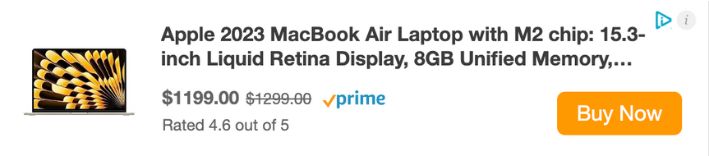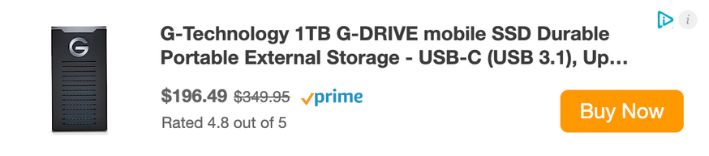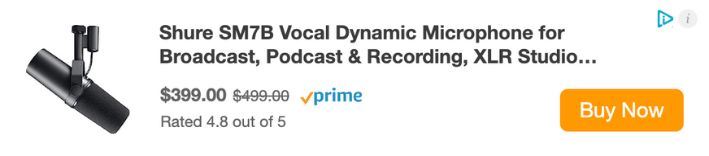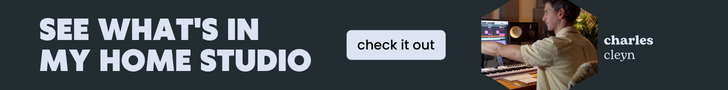Best Macs For Music Production
Apr 12, 2023
Whether you’re a newbie to the world of music production or an experienced user, getting yourself a capable computer can open many creativity-inducing doors for you.
Apple’s Mac computers are quite popular with people in the music industry. You might have seen a lot of YouTubers using top-of-the-line Mac systems to record and produce songs. There’s no denying that these high-end machines are very capable, but not everyone can spend over five grand just on a computer when starting out, right?
The computer itself is just one part of the investment. For instance, If you want to produce music with Logic Pro, the Digital Audio Workstation (DAW) alone can cost you $200 USD. Add premium VSTs and plug-ins to the list, and you could be looking at a thousand-dollar bill just for the software equipment.
The ‘perfect’ Mac computer to buy heavily depends on your music production skills, genre, intentions, and budget.
First and foremost, there are two essential things you’d need to look for when it comes to buying a Mac for music production:
Processor (CPU)
The CPU is the brain of your computer and is responsible for running all of your programs. Not only does a better CPU give you more room to run different tasks, but it will also run everything more seamlessly, reducing the length of annoying latencies and loading screens.
In the past, Intel supplied CPUs for Apple computers. But within the last couple of years, Apple has come up with its own ARM-based CPU chips that are much faster, more powerful, and more energy-efficient.
These chips (also referred to as ‘Apple Silicon’) should be your go-to option when buying a brand-new Mac. Quite Frankly, even the first generation of Apple Silicon CPUs (dubbed the ‘M1’ chip) is sufficient for most beginner-to-intermediate music producers out there.
Memory (RAM):
Ram stands for "Random Access Memory". RAM is the second most important thing you’d want to get right when purchasing a Mac for music production. In simple terms, RAM is responsible for providing quick access and keeping track of every task and program running on the computer. The more RAM you have, the more effects, virtual instruments, and different audio channels you can work with simultaneously.
For starters, a minimum of 8GB of RAM is a must. But as you hone your skills learn how to produce music, mixing music, or if you're mastering music, you’ll most likely need at least 16GB or 24GB.
One thing to keep in mind is that, unlike Windows laptops and PCs, you cannot upgrade RAM on a MacBook or iMac. So, if you can spend more money to get better RAM configurations, you definitely should.
Other than CPU and RAM, you also wanna make sure the computer you opt for has sufficient storage. The files you’d be dealing with while producing music can be hefty and take up a lot of space on your hard disk. So, it’s best to go for at least 512GB of storage.
Best Budget-Friendly Mac Laptop: MacBook Air M1

Although the ‘Air’ series of Apple’s laptops are generally considered light-duty notebooks, the MacBook Air with the M1 chip is a fast, crisp, and powerful computer that can fulfill many of your needs as a music producer.
Yes, it’s Apple’s most affordable laptop, but it has no problem running GarageBand, Logic Pro, and even Pro Tools smoothly. I personally started on a MacBook Air creating my songs in GarageBand.
For around one thousand U.S. Dollars, the base model comes with 256GB of SSD storage and 8GB of RAM. However, you can upgrade to 16GB of RAM for an extra $200. Moreover, since this is not the latest model in Apple’s MacBook lineup, you can find one with plenty of discounts on Amazon.
The MacBook Air features a 13-inch display. While the screen has a decent resolution, working with a relatively small screen can be tiring. You might feel like you need an external monitor after long sessions on a 13-inch laptop.
Best Affordable Mac Desktop: Mac Mini M2

If you’re looking for a small desktop computer for making music, Apple’s Mac mini is one of the best options on today's market. The base model comes with an M2 processor that offers 8GB of unified memory (RAM).
If you have the money, I highly recommend getting 16GB or 24GB of RAM so that you won't face any limitations in the long run. Remember, you can't change the RAM after you purchase this computer. This is a limitation only with Apple.
Bear in mind that the Mac mini is only a desktop computer. You’d have to get a display monitor, keyboard, and a mouse or a trackpad separately. I personally like to use the LG 4K Monitor Display as a monitor to go alongside my MacBook Pro. Besides that, you need a pair of monitoring speakers or headphones to listen to what you’re producing, too. If you're curious about what headphones to get for mixing music, here's a great post on best headphones for mixing and mastering. I personally like to use the Adam A7-X's and the Beyerdynamic DT-900 Pro.
Most Powerful Mac: Mac Studio M1 Ultra

If you’re a veteran in the music production industry and looking for the best computer money can buy in 2023, the Apple Mac Studio should definitely be under your radar.
While the base model, with the M1 Max chip, is already overkill for most users, the optional M1 Ultra chip doubles the computer’s processing power, making it an unbeatable machine.
The 20-core processor in the M1 Ultra chip will run the most complex music production programs and tasks smooth like butter. Although it’s an expensive investment, getting a Mac Studio M1 Ultra guarantees you won’t run out of processing power in the foreseeable future.
It really will come down to your needs as a music producer or mixing engineer. Here are some good questions to ask yourself:
Do you consider yourself a beginner? If so, they you likely don't need a powerful feature. But then again, will you do this for the long haul? Better equip yourself now for the future.
Will you be using lots of plugins and software instruments? Yes, you likely will be. However, you might want to use Logic Pro or GarageBand to record a podcast or edit audio. In this case, the processing speed won't matter as much.
Best Value: MacBook Pro M2 Pro

Last but not least, the MacBook Pro has always been one of the most popular names among Apple’s laptops. The latest models come with the powerful M2 Pro chip as standard. The base model features a 14-inch display and 16GB of RAM.
While the standard RAM should suffice in most cases, I recommend getting the 32GB configuration for better value. Other than that, the base 10-core CPU with the 16-core GPU is already impressive and should be more than enough for most of your music production needs.
MacBook Pros are famous for their amazing battery life. If you think you’ll be producing and editing on the go frequently, going for a 16-inch model with a bigger battery can be a good investment.
Final Verdict On Buying A Mac
Apple’s computers do not come cheap, so it is important to ensure you’re investing your money in the appropriate configurations before you finalize your purchase. The prices on the highest-end MacBook Pros and Mac Studios can reach over $5,000.
There’s no denying that this is an expensive purchase, but if you know how to make money as a producer, having a capable Mac computer in your studio can boost your productivity and quality of your work.
Lastly, your computer is certainly a critical part of your workstation as a music producer, but it’s not everything. So, make sure you’re not spending all your money on an expensive computer without supplying other essential gear. Microphones, headphones, digital plug-ins, and MIDI controllers are only some of the tools I use every day to create music.